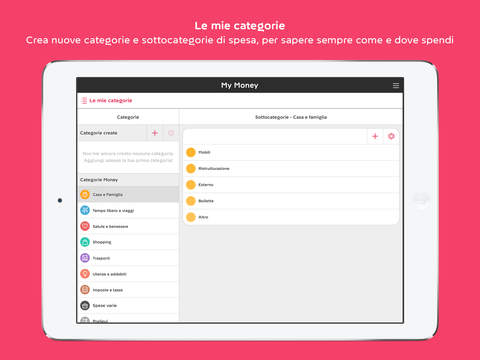You can choose constant updates on exactly how and where you spend your money, managing your expenses with categories and hashtags, and viewing them on a map.
Your daily expenses are useful info for you, and also available on your iPad.
You can have a run-of-the-mill money management app or you can choose to download Widiba’s My Money app.
Much more than just a tool for managing and keeping track of your savings. With My Money you can analyze your expenses, fine-tune your upcoming spending plans, take a photo and file away your receipts and use tags to locate your expenses.
Download and use the application free of charge.
MY EXPENSES
The perfect tool to keep daily track of your expenses, customizing them with photos and comments, viewing them with a range of graphics options and modifying the associated categories. To understand where you spend the most and where you spend the least: another great way to help you manage your savings.
MANAGING YOUR CASH
For every withdrawal you make you can associate a specific category and personalize it with a photo, description or tag. You can also create recurring expenses to categorize them faster. Why miss out on the convenience of having everything under control and on hand when you need it?
MY CATEGORIES
You can create new categories of expenses and customize, rename, delete or merge them. And you can create subcategories so you always know how and where you are spending your money. You come up with the idea, and Widiba have already made it come true for you!
RECEIPTS ARCHIVE
Want to view your purchases on a map and analyze them on the basis of their categories? My Money makes it possible. Use its filters to locate photos of your purchases by period, category and tag and, by associating a location with your receipts, you’ll always know where you made the purchase and what you bought.
We could go on about all the things you can do, or you can simply try it out for yourself.
To log in to My Money you must be a Widiba client.
Widiba, no ordinary bank.